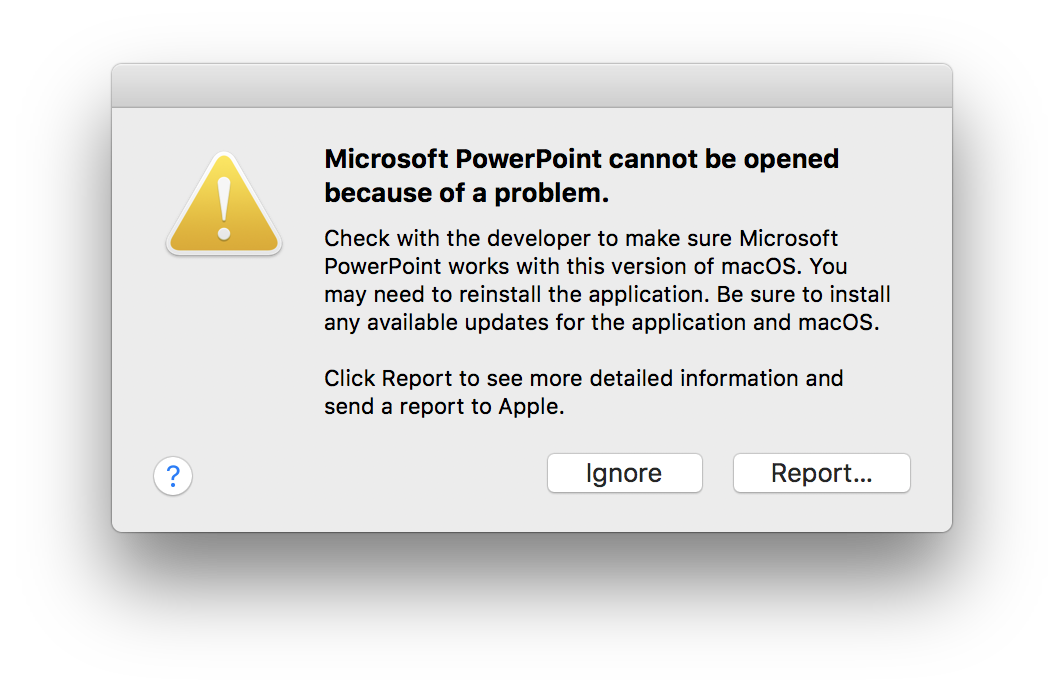Getting the “Microsoft PowerPoint cannot be opened” error on your Mac? Qureasy offers simple fixes to resolve the issue and get PowerPoint working again
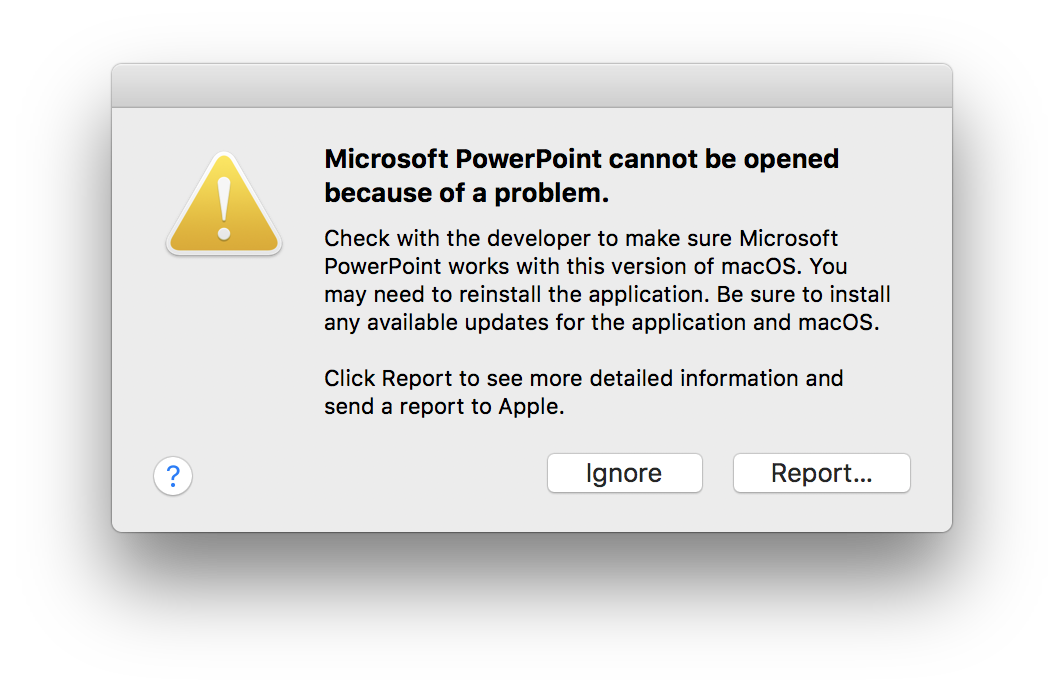
1. Check macOS Compatibility
- Click > About This Mac to verify your macOS version.
- Visit Microsoft's System Requirements to confirm PowerPoint supports your OS.
Why? Older macOS versions may lack required frameworks.
2. Update Microsoft PowerPoint
- Open Microsoft AutoUpdate (Applications > Microsoft AutoUpdate).
- Install all available Office updates.
Why? Bug fixes often resolve launch failures.
3. Reinstall PowerPoint
- Drag PowerPoint from Applications to Trash.
- Download fresh installer from Microsoft 365 Portal.
Why? Corrupted app files prevent proper execution.
4. Update macOS
- Go to > System Preferences > Software Update.
- Install pending macOS updates.
Why? System updates include critical compatibility patches.
5.Reset PowerPoint Preferences
- Open Terminal, paste: defaults delete com.microsoft.Powerpoint
- Relaunch PowerPoint.
Why? Corrupted preferences cause startup crashes.
6. Grant Full Disk Access
- Go to > System Preferences > Security & Privacy > Privacy.
- Select Full Disk Access > Click + to add PowerPoint.
Why? macOS restrictions may block app functionality.
7. Run via Terminal
- In Terminal, type: /Applications/Microsoft\ PowerPoint.app/Contents/MacOS/Microsoft\ PowerPoint
- Check error output for specifics.
8. Create New User Account
- Go to > System Preferences > Users & Groups.
- Test PowerPoint in a new admin account.
Why? Isolates user profile corruption.
9. Use Web Version
- Access PowerPoint Online as a temporary workaround.
What Causes This Error?
- Incompatible macOS/PowerPoint versions
- Missing code signatures (Gatekeeper rejection)
- Corrupted application files
- Permission conflicts
Prevention Tips
- ✔ Enable automatic updates for Office and macOS
- ✔ Regularly clean caches using apps like CleanMyMac
- ✔ Maintain backup copies of critical presentations
- ✔ Verify compatibility before OS upgrades
If the issue persists after trying these steps:
- Contact Microsoft Support with the crash report
- Consider rolling back macOS if recently updated
- Use alternative apps (Keynote, Google Slides) for urgent needs