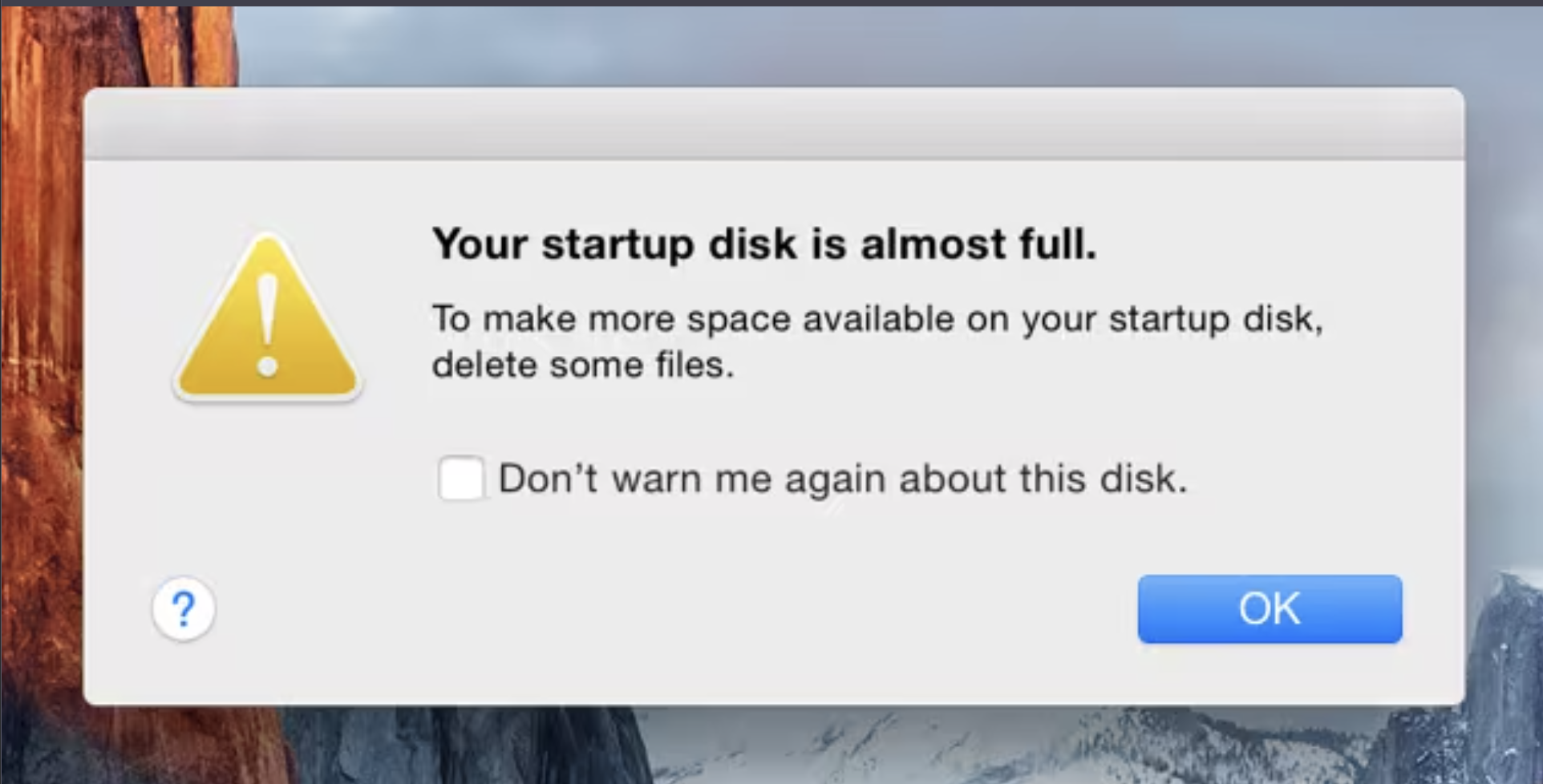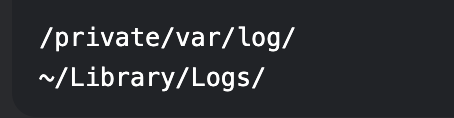Running out of space on your Mac’s startup disk? Learn effective tips from Qureasy to free up storage and keep your Mac running smoothly and fast.
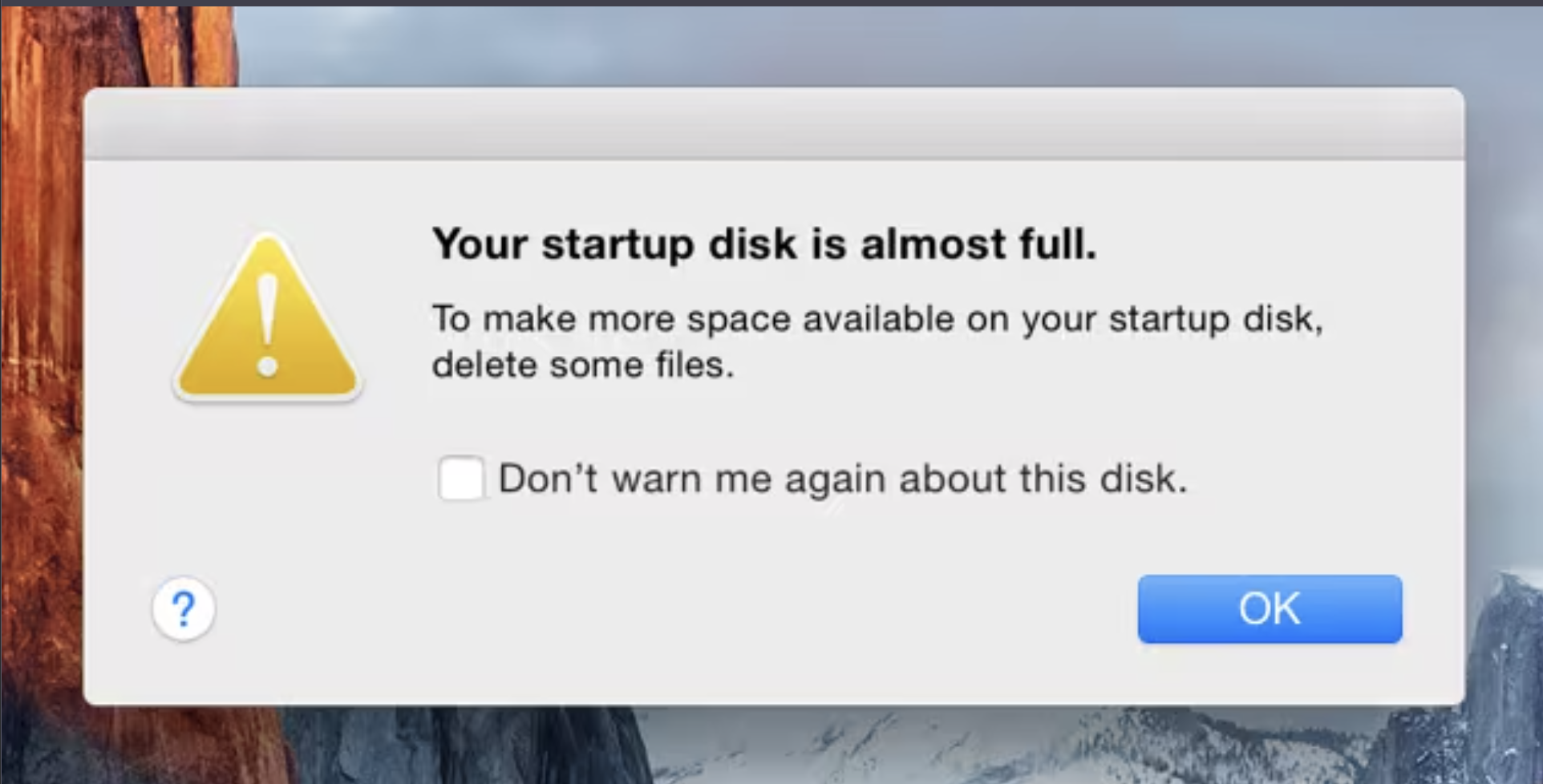
1. Empty Trash Automatically
- Go to Finder > Settings > Advanced
- Check "Remove items from Trash after 30 days"
Why? Deletes forgotten trash permanently.
2. Delete Large & Old Files
- Click > About This Mac > Storage > Manage
- Use Recommendations to remove:
- System junk
- iOS backups
- Large attachments
Why? macOS identifies biggest space-wasters.
3. Clear Cache Files
- Open Finder > Go > Go to Folder (⌘+Shift+G)
- Type ~/Library/Caches > Delete contents (not folders)
Why? Apps store GBs of temporary cache data.
4. Optimize Storage
- Enable Store in iCloud (Desktop/Documents files)
- Turn on Empty Trash Automatically
Why? Offloads files while keeping access.
5. Remove System Logs
- In Go to Folder, type: /private/var/log/ ~/Library/Logs/
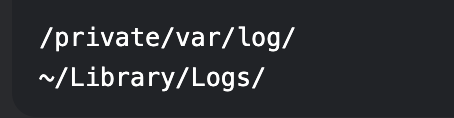
Why? Logs accumulate over time.
6. Uninstall Unused Apps
- Use AppCleaner (free) to delete apps completely
Why? Leaves no residual files.
Advanced Space-Saving Methods
Prevent Future Warnings
- ✔ Monitor Storage: Check > About This Mac monthly
- ✔ Use External Drives: Store media/files on USB drives
- ✔ Cloud Services: Utilize iCloud Drive/Google Drive
- ✔ Regular Maintenance: Clean cache every 3 months
Pro Tip: For persistent issues, consider upgrading your Mac's SSD or using storage management apps like CleanMyMac X.