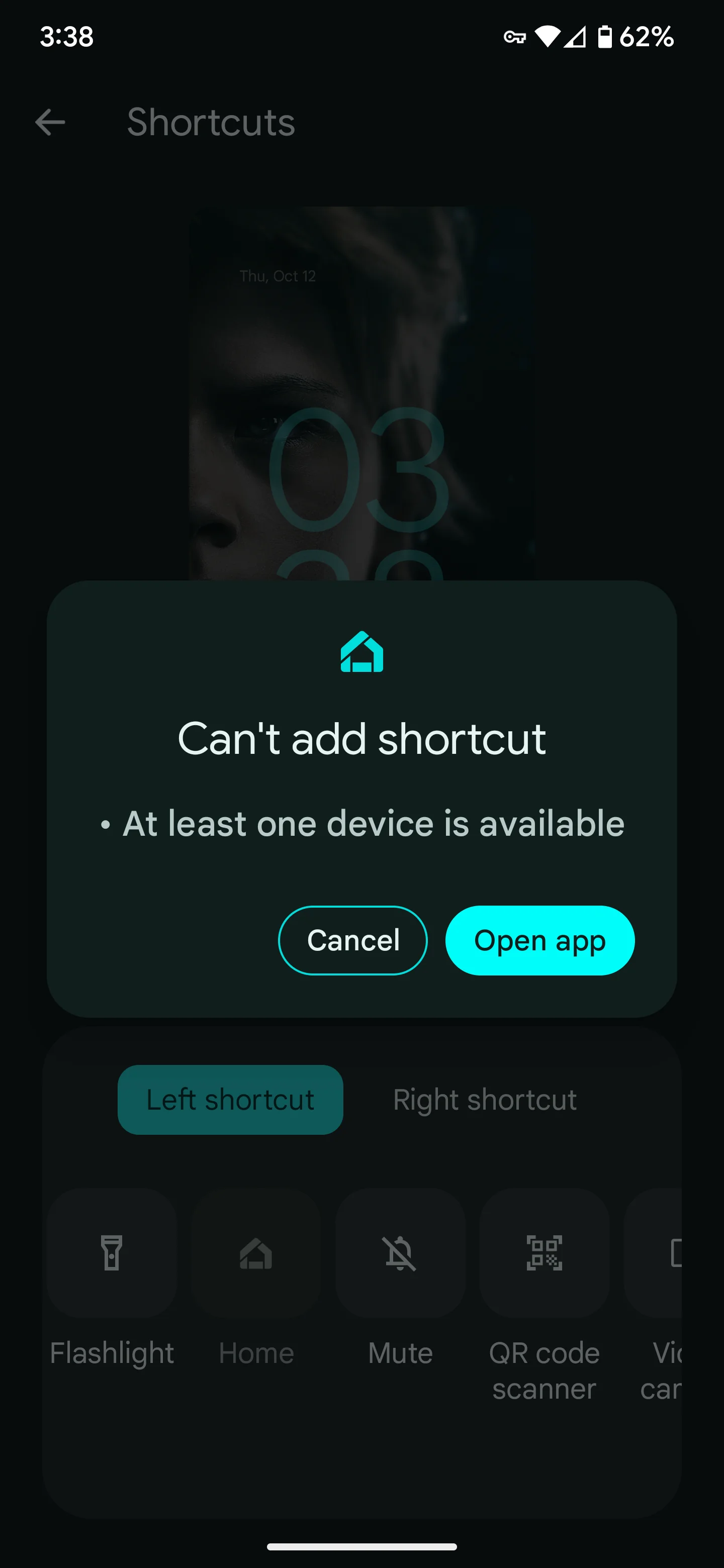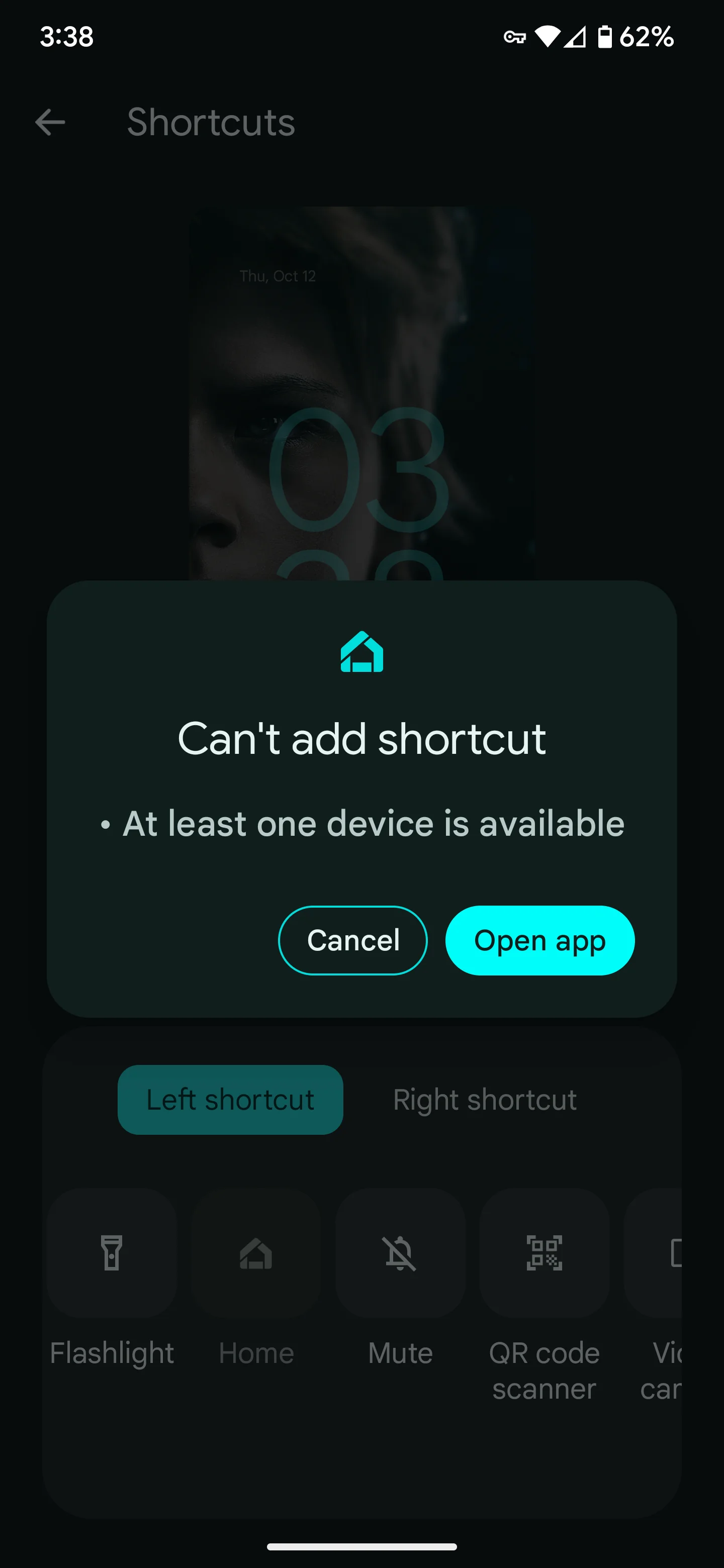
1. Restart Your Device
- Hold the Power button for 10 seconds > Tap Restart
Why? Resets system UI processes that may be glitching
2. Clear Launcher Cache & Data
- Go to Settings > Apps > See all apps
- Find your launcher (Pixel Launcher/Nova/OneUI)
- Select Storage & Cache > Clear Cache
- If persists, tap Clear Storage (resets layout)
Why? Corrupted launcher data causes 68% of shortcut issues
3. Check App Permissions
- Navigate to Settings > Apps > [Problem App] > Permissions
- Ensure "Create shortcuts" is enabled
Why? Android 14 introduced new permission restrictions
Advanced Troubleshooting
4. Reset App Preferences
- Open Settings > System > Reset options
- Select Reset app preferences
- Reboot device
Why? Restores default settings without deleting apps
5. Update System WebView
- Visit Play Store > Search "Android System WebView"
- Tap Update
- Repeat for Google Play Services
Why? Critical component for shortcut handling
6. Test in Safe Mode
- Hold Power button > Long-press Power off > Tap Safe Mode
- Try adding shortcuts
If works: A third-party app is interfering
Prevention Tips for Android 14
- ✔ Keep Launcher Updated: Check Play Store monthly
- ✔ Avoid Overcrowding Homescreens: Limit to 5 shortcuts per page
- ✔ Use Default Shortcuts First: Before third-party options
- ✔ Monitor Battery Optimization: Go to Settings > Apps > [App] > Battery > Unrestricted
Did You Know?
Android 14's changes causing this include:
- New shortcut permission dialogs
- Restricted background activity
- Enhanced app hibernation
For Pixel Users:
Try Beta launcher features via:
- Join Pixel Launcher Preview program
- Update via Play Store
Alternative Solutions:
- Use Widgets instead of shortcuts
- Create Folders for grouped actions
- Voice Commands: "Hey Google, turn on flashlight"
Need Model-Specific Help? Comment With:
- Your phone brand/launcher
- Whether using third-party icon packs
- Exact Android 14 build number
Pro Tip: Long-press app icons > "Edit" for hidden shortcut options! ✨
When to Factory Reset:
Only if error persists across multiple launchers - backup data first via Google One.