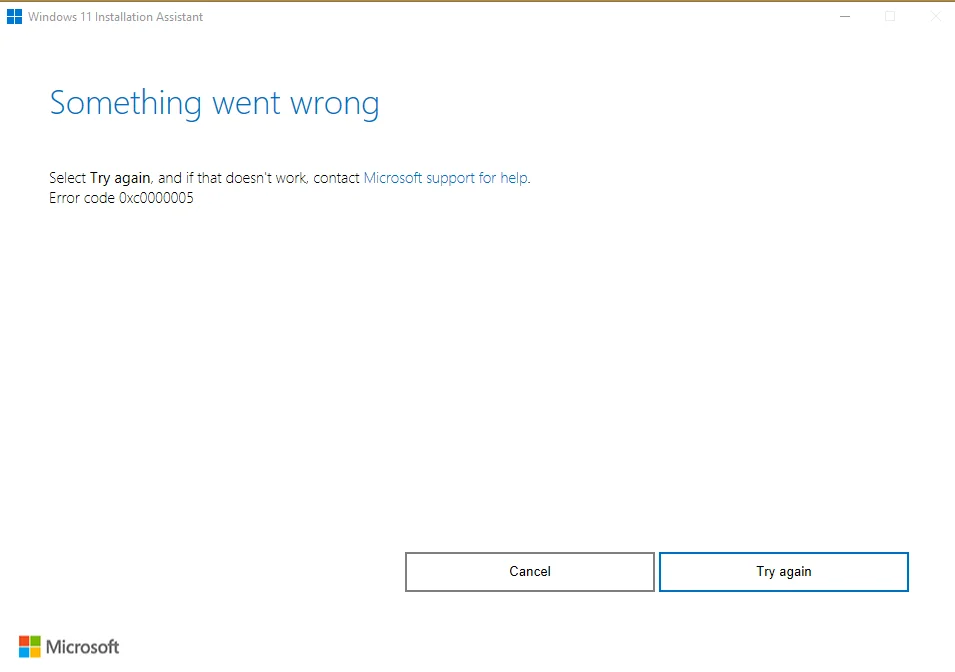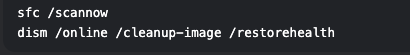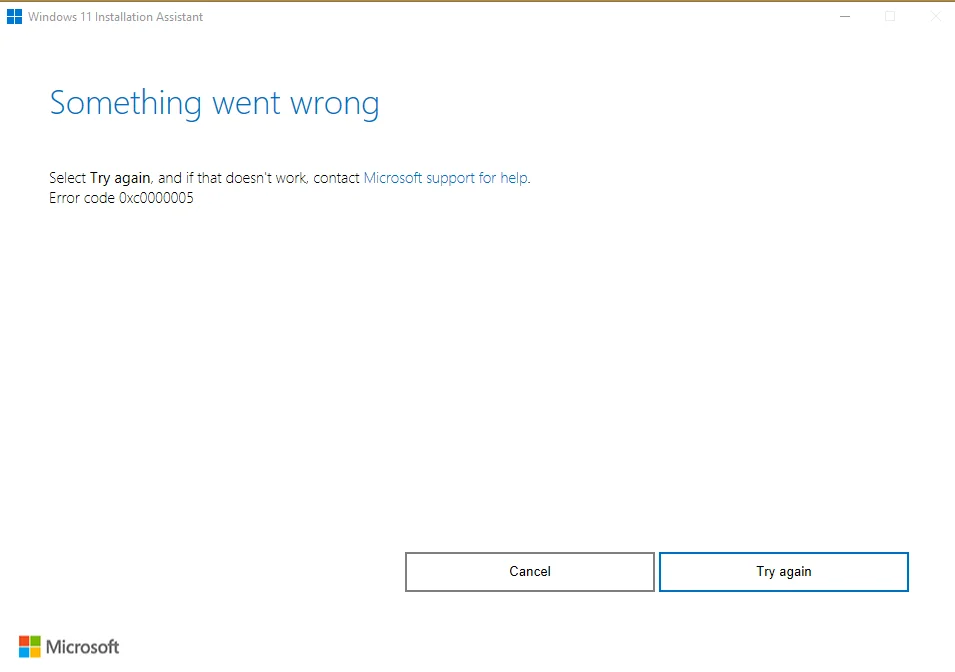
1. Run the Installation Assistant as Administrator
- Right-click the Windows 11 Installation Assistant
- Select Run as administrator
Why? Elevates permissions for critical system changes
2. Disable Security Software Temporarily
- Turn off Windows Defender Real-time Protection:
- Go to Settings > Privacy & Security > Windows Security > Virus & Threat Protection > Manage Settings
- Disable third-party antivirus via system tray icons
Why? Overprotective security blocks installation processes
3. Free Up Disk Space
- Ensure 64GB+ free space (official requirement is 64GB)
- Use Disk Cleanup to remove: Windows Update cache Temporary files System restore points
Advanced Troubleshooting
4. Repair System Files
- Open Command Prompt (Admin)
- Run these commands sequentially: sfc /scannow dism /online /cleanup-image /restorehealth
- Restart your PC
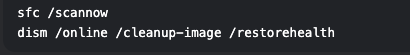
5. Update Device Drivers
Focus on these critical drivers:
- Chipset (download from motherboard manufacturer)
- Storage (Intel RST/NVMe drivers)
- TPM (Trusted Platform Module)
6. Modify Registry Settings
- Press Win + R, type regedit
- Navigate to: HKEY_LOCAL_MACHINE\SOFTWARE\Microsoft\Windows\CurrentVersion\Policies\System
- Create a new DWORD (32-bit) Value named EnableLinkedConnections
- Set value to 1
Prevention Tips for Future Upgrades
- ✔ Create a system image backup before major updates
- ✔ Use Microsoft's PC Health Check to verify compatibility
- ✔ Maintain 20% free disk space at all times
- ✔ Document your BIOS settings before making changes
When to Contact Microsoft Support:
- If error persists after all troubleshooting steps
- When upgrading enterprise-managed devices
- If hardware compatibility issues are suspected
Did You Know?
Error 0xc0000005 typically indicates:
- Memory access violations (faulty RAM or addressing errors)
- Driver conflicts with the installation process
- Corrupted system files preventing proper execution
For time-sensitive upgrades, consider:
- Clean install using Media Creation Tool
- Resetting Windows Update components
- Checking motherboard manufacturer for UEFI updates
Need specific help? Share your:
- PC model/motherboard
- Current Windows version
- RAM/Storage configuration
Pro Tip: Take screenshots of BIOS settings before modifications! 📸